What is Authoring?
Authoring is the process of combining materials such as video, graphics, sound, animation, documents, and files into a format suitable for viewing on the appropriate device. Such devices include but are not limited to DVD players and computers, and Internet browsers. Often times this requires the creation of an interface, allowing the user to navigate and access the different assets or files easily and conveniently. In the case of DVDs, this interface consists of a menu or menus with play and chapter (scene) buttons. For CD-ROMs and ECDs, this interface is called a splash page. For more information about authoring see DVD authoring, CD-ROM authoring, or ECD authoring.
Authoring adalah proses penggabungan bahan-bahan seperti video, grafik, suara, animasi, dokumen, dan fail kepada format yang sesuai untuk dilihat pada peranti yang sesuai. Alat seperti itu termasuk tetapi tidak terhad pada DVD player dan komputer, dan Internet browser. Sering kali ini memerlukan pembentukan sebuah antara muka, yang memungkinkan pengguna untuk menavigasi dan mengakses aset atau fail yang berbeza dengan mudah dan nyaman. Dalam kes DVD, interface ini terdiri daripada menu atau menu dengan bermain dan bab (adegan) butang. Untuk CD-ROM dan ECDs, antara muka ini dipanggil splash page. Untuk maklumat lanjut tentang authoring lihat DVD authoring, CD-ROM authoring, atau ECD authoring
reference:
http://www.discmakers.com/authoring/whatisauthoring/
Type of Authoring tool?
1.Card or Page Based Authoring Tools.
2.Icon Based Or Event Driven Tools.
3.Time Based Tools.
reference:
http://wiki.answers.com/Q/What_types_of_multimedia_authoring_programs_are_there
Hardware/Software for Authoring tool?
Authoring Hardware
Apple recommends the following system at a minimum
PowerPC Macintosh
16" monitor with thousands of colors
System 7.1.2 or greater
16MB available RAM for QuickTime VR Authoring Studio
Double speed CD ROM drive if using PhotoCD
Approximately 10MB disk space per panorama if using PhotoCD.
Playback Hardware
For QuickTime VR playback in a 320x200 sized window, a 25Mhz 68040 or Intel x86 equivalent is about the minimum hardware configuration to expect good results. For this reason, you should keep your playback windows relatively small as playback speed is directly related to window size.
Software
QuickTime VR Authoring Studio
QuickTime VR Authoring Studio incorporates professional features like project manager, scene maker and object maker which are intended to simplify the production process of a QuickTime VR panorama movie. Unlike other VR authoring tools, QuickTime VR Authoring Studio helps create multi-node QuickTime movies containing objects and panoramas. QuickTime VR Authoring Studio requires a PowerPC based Mac OS compatible system with a minimum of 16MB of available RAM.
Adobe Photoshop
Photoshop is a one stop shopping source for all of your image enhancement needs. Once the authoring tools spit out a panorama, you will most likely need to do some post cleanup on the image before sending it back to the authoring tools for final panoramic movie creation, this is the reason the stitcher tool sets its resultant panorama image file type to that of Photoshop. The biggest thing you will do here is sharpen the image - not with the sharpen tool, but with the unsharp mask tool - don't ask, read about it in a Photoshop book.
reference:
http://www.outsidethelines.com/QTVRAuthoring.html#AuthoringHardware
Subscribe to:
Post Comments (Atom)
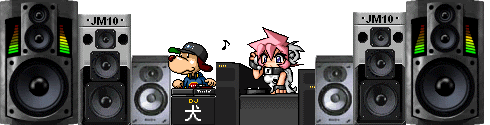




No comments:
Post a Comment